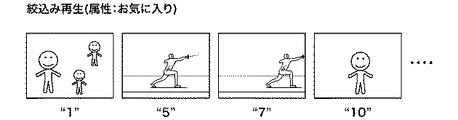JP6075854B2 - DISPLAY CONTROL DEVICE, ITS CONTROL METHOD, PROGRAM, IMAGING DEVICE AND STORAGE MEDIUM - Google Patents
DISPLAY CONTROL DEVICE, ITS CONTROL METHOD, PROGRAM, IMAGING DEVICE AND STORAGE MEDIUM Download PDFInfo
- Publication number
- JP6075854B2 JP6075854B2 JP2013008270A JP2013008270A JP6075854B2 JP 6075854 B2 JP6075854 B2 JP 6075854B2 JP 2013008270 A JP2013008270 A JP 2013008270A JP 2013008270 A JP2013008270 A JP 2013008270A JP 6075854 B2 JP6075854 B2 JP 6075854B2
- Authority
- JP
- Japan
- Prior art keywords
- image
- group
- reproduction
- playback
- setting
- Prior art date
- Legal status (The legal status is an assumption and is not a legal conclusion. Google has not performed a legal analysis and makes no representation as to the accuracy of the status listed.)
- Active
Links
Images
Description
本発明は、表示制御装置、その制御方法、およびプログラム、並びに撮像装置および記憶媒体に関し、特に、連写撮影又はブラケット撮影などの一回の撮影指示で複数枚の撮影を行う撮影モードで得られた画像の絞り込み再生を解除した場合の表示制御に関する。 The present invention relates to a display control device, a control method thereof, a program, an imaging device, and a storage medium, and is particularly obtained in a shooting mode in which a plurality of images are shot by a single shooting instruction such as continuous shooting or bracket shooting. The display control when the narrowed playback of the selected image is cancelled.
近年、デジタルカメラなどの撮像装置では連続撮影の際のコマ速度が向上しており、連続撮影した際に類似の複数の画像を1つのグループとすることが行われている。そして、再生モードの際には当該グループに属する代表の画像のみを表示部に表示している。 In recent years, in an imaging apparatus such as a digital camera, the frame speed at the time of continuous shooting has been improved, and a plurality of similar images are grouped into one group at the time of continuous shooting. In the playback mode, only representative images belonging to the group are displayed on the display unit.
例えば、連続撮影で得られた画像のうち、再生時に代表画像のみを表示部に表示するようにしたものがある(特許文献1参照)。 For example, among images obtained by continuous shooting, there is one in which only a representative image is displayed on a display unit during reproduction (see Patent Document 1).
さらに、メモリカードなどの記録媒体の記録容量が増大している関係上、記録媒体には多数の画像が記録される傾向にある。このため、記録媒体に記録された多数の画像からユーザー所望の画像を検索して閲覧する手法がある。例えば、予め属性情報としてお気に入りを示すタグを画像に付加しておき、画像再生を行う際、当該お気に入りのタグが吹かされた画像のみ絞り込んで再生する絞り込み再生がある。 Furthermore, since the recording capacity of a recording medium such as a memory card is increasing, a large number of images tend to be recorded on the recording medium. For this reason, there is a technique for searching and browsing a user-desired image from a large number of images recorded on a recording medium. For example, there is a narrowing reproduction in which a tag indicating a favorite is added to an image in advance as attribute information, and when the image is reproduced, only the image with the favorite tag is narrowed down and reproduced.
この絞り込み再生において、特定の分類情報を画像に付与して、当該分類情報が付与された画像のみを画像送りの対象とする再生手法が知られている(特許文献2参照)。 In this narrow-down reproduction, a reproduction method is known in which specific classification information is assigned to an image, and only an image to which the classification information is assigned is used as an image feed target (see Patent Document 2).
ところで、特許文献2に記載の絞り込み再生において、例えば、グループにおける代表画像ではない画像を表示していた状態で絞り込み再生を解除したとする。この際、特許文献1に記載のように代表画像のみを再生するグループ再生設定となっていると、代表画像ではない画像は表示されず、当該代表画像ではない画像が属するグループの代表画像が表示されることになる。
By the way, in the narrow-down reproduction described in
つまり、絞り込み再生の解除前まで表示されていた代表画像ではない画像が絞り込み再生の解除に伴って表示されなくなってしまうので、ユーザーは、代表画像ではない画像の所在が分からなくなって困惑することがある。 In other words, images that are not representative images that were displayed before cancellation of refinement playback are no longer displayed with the cancellation of refinement playback, so the user may be confused by not knowing the location of images that are not representative images. is there.
従って、本発明の目的は、絞り込み再生モードで画像の表示を行っている際、当該絞り込み再生モードが解除されても、直前まで閲覧していた画像をユーザーが見失わないようにすることのできる表示制御装置、その制御方法、およびプログラム、並びに撮像装置および記憶媒体を提供することにある。 Accordingly, an object of the present invention is to provide a display capable of preventing a user from losing sight of an image that has been viewed just before, even when the narrowed playback mode is cancelled, when displaying images in the narrowed playback mode. A control device, a control method thereof, a program, an imaging device, and a storage medium are provided.
上記の目的を達成するため、本発明による表示制御装置は、グループに属する複数の画像のうち、当該グループを代表する代表画像以外の画像を1枚表示における画像送りの対象とせず、代表画像を1枚表示における画像送りの対象とするグループ再生を行う再生手段と、前記グループ再生を行うか否かを設定する設定手段と、特定の属性情報が付与された画像を再生対象とする絞り込み再生を行う絞込み再生手段と、前記絞り込み再生を解除して前記特定の属性情報を有するか否かに関わらない再生に移行する際に、前記設定手段によって前記グループ再生を行うことが設定されていた場合には、前記グループ再生を行わない設定に設定変更するための処理を行うように制御する制御手段と、を有することを特徴とする。 In order to achieve the above object, the display control apparatus according to the present invention does not set an image other than the representative image representing the group among the plurality of images belonging to the group as an image feed target in single-display, and displays the representative image. Reproduction means for performing group reproduction as an image feed target in single-image display, setting means for setting whether or not to perform the group reproduction, and narrowing-down reproduction for reproduction of images to which specific attribute information is added When the narrowed reproduction means to be performed and the group reproduction is set by the setting means when the narrowed reproduction is canceled and the reproduction is performed regardless of whether or not the specific attribute information is included. Comprises control means for controlling to perform processing for changing the setting to a setting not to perform group reproduction.
本発明によれば、絞り込み再生によって画像の表示を行っている際、当該絞り込み再生が解除されても、直前まで閲覧していた画像をユーザーが見失わないようにすることができる。 According to the present invention, when an image is displayed by narrowing reproduction, even if the narrowing reproduction is canceled, it is possible to prevent the user from losing sight of the image that has been viewed just before.
以下、本発明の実施の形態による表示制御装置の一例について図面を参照して説明する。 Hereinafter, an example of a display control apparatus according to an embodiment of the present invention will be described with reference to the drawings.
[第1の実施形態]
図1は本発明の第1の実施形態による表示制御装置を備える撮像装置の一例についてその外観を示す斜視図である。
[First Embodiment]
FIG. 1 is a perspective view showing an appearance of an example of an imaging apparatus including a display control apparatus according to the first embodiment of the present invention.
図示の撮像装置は、所謂デジタルカメラ(以下単にカメラと呼ぶ)であり、その背面側に表示部28が配置されており、この表示部28には画像および各種情報が表示される。
The illustrated imaging apparatus is a so-called digital camera (hereinafter simply referred to as a camera), and a
カメラ100の上面には電源オンおよび電源オフを切り替える電源スイッチ72が配置されるとともに、撮影指示を行うためのシャッターボタン61が配置されている。
On the upper surface of the
表示部28の右側には、各種モードを切り替えるモードダイアル(モード切替スイッチともいう)60が配置されるとともに、ユーザーからの各種操作を受け付ける操作部70が配置されている。なお、シャッターボタン61は操作部70の1つである。
On the right side of the
操作部70にはユーザーからの各種操作を受け付けるための各種スイッチ、ボタン、およびタッチパネルなどが備えられている。さらに、操作部70にはコントローラホイール73が備えられており、このコントローラホイール73は回転操作に応じた指令を送出する。
The
図示の例では、カメラ100には、カメラ100と外部機器(図示せず)とを接続するための接続ケーブル111が接続されている。接続ケーブル111はコネクタ112によってカメラ100に接続される。
In the illustrated example, the
カメラ100には記録媒体スロット201が形成されており、この記録媒体スロット201にはメモリカード又はハードディスクなどの記録媒体200が収納される。
A
記録媒体スロット201に記録媒体200を収納する際には、カメラ100に設けられた蓋部202を開いて、記録媒体スロット201に記録媒体200を収納する。
When storing the
図2は、図1に示すカメラ100の構成の一例を示すブロック図である。
FIG. 2 is a block diagram showing an example of the configuration of the
図2において、カメラ100は撮影レンズユニット(以下単に撮影レンズと呼ぶ)103を備えており、撮影レンズ103には、少なくともズームレンズおよびフォーカスレンズが備えられている。
In FIG. 2, the
撮影レンズ103の後段には絞り機能を備えるシャッター101が配置されている。そして、シャッター101の後側には、光学像(被写体像)を電気信号に変換するCCD又はCMOS素子を有する撮像部22が配置されている。撮像部22の出力であるアナログ信号はA/D変換器23によってデジタル信号(画像データ)に変換される。
A
なお、撮影レンズ103の前面側にはバリア102が配置されており、このバリア102は撮影レンズ103、シャッター101、および撮像部22などを覆って、汚れおよび破損を防止するためのものである。
A
画像処理部24はA/D変換器23の出力である画像データ、又はメモリ制御部15から画像データを受けて、所定の画素補間および縮小などのリサイズ処理と色変換処理とを行う。
The
また、画像処理部24は撮像の結果得られた画像データを用いて所定の演算処理を行う。そして、システム制御部50は当該演算結果に基づいて露光制御および測距制御を行う。
Further, the
これにより、TTL(スルー・ザ・レンズ)方式のAF(オートフォーカス)処理、AE(自動露出)処理、およびEF(フラッシュプリ発光)処理が行われる。 As a result, TTL (through the lens) AF (autofocus) processing, AE (automatic exposure) processing, and EF (flash pre-emission) processing are performed.
さらに、画像処理部24は撮像の結果得られた画像データを用いて所定の演算処理を行って、当該演算結果に基づいてTTL方式のAWB(オートホワイトバランス)処理を行う。
Further, the
A/D変換器23からの出力である画像データは、画像処理部24およびメモリ制御部15を介して、或いは直接メモリ制御部15を介して、メモリ32(バッファメモリ)に一時的に書き込まれる。
The image data output from the A /
メモリ32は、所定枚数の静止画像又は所定時間の動画像および音声を格納するための十分な記憶容量を備えている。
The
図示のメモリ32は画像表示用のメモリ(ビデオメモリ)を兼ねており、メモリ32に書き込まれた表示用の画像データはD/A変換器13を介して表示部28に与えられて、画像として表示される。
The illustrated
なお、表示部28は、例えば、LCDである。また、メモリ32に蓄積された画像データをD/A変換器13においてD/A変換して表示部28に逐次転送して表示すれば、表示部28は電子ビューファインダとして機能しスルー画像表示を行うことができる。
The
システム制御部50はカメラ100全体の制御を司る。不揮発性メモリ56にはシステム制御部50の動作用の定数、変数、およびプログラムなどが格納されている。
The
このプログラムには、後述する各種フローチャートを実行するためのプログラムが含まれる。不揮発性メモリ56は電気的に消去・記録可能なメモリであって、例えば、EEPROMが用いられる。 This program includes a program for executing various flowcharts to be described later. The nonvolatile memory 56 is an electrically erasable / recordable memory, and for example, an EEPROM is used.
システムメモリ52は、例えば、RAMであり、システム制御部50は不揮発性メモリ56から動作用の定数、変数、およびプログラムなどを読み出して、システムメモリ52に展開する。
The
なお、メモリ32に書き込まれた画像データは、システム制御部50においてファイル化されて、インターフェース(I/F)18を介して記録媒体200に記録される。
The image data written in the
システム制御部50にはシステムタイマー53が接続されており、システムタイマー52はシステム制御部50による各種制御で用いる時間を計測してシステム制御部50に与える。
A
前述のモード切替スイッチ60は、例えば、システム制御部50の動作モードを静止画記録モード、動画記録モード、および再生モードなどのいずれかに切り替えるためのスイッチである。
The above-described
上記の静止画記録モードには、例えば、オート撮影モード、オートシーン判別モード、マニュアルモード、撮影シーン別の撮影設定となる各種シーンモード、プログラムAEモード、およびカスタムモードがある。モード切り替えスイッチ60を用いれば、これらのモードのいずれかに直接切り替えることができる。
The still image recording mode includes, for example, an auto shooting mode, an auto scene discrimination mode, a manual mode, various scene modes for shooting settings for each shooting scene, a program AE mode, and a custom mode. If the
また、モード切り替えスイッチ60によって静止画記録モードに一旦切り換えた後、上記のモードのいずれかに操作部70を用いて切り替えるようにしてもよい。同様に、動画記録モードにも複数のモードが含まれている。
In addition, after the
シャッターボタン61が操作途中(半押し:撮影準備指示)であると、第1のシャッタースイッチ62がオンとなって、第1のシャッタースイッチ信号SW1がシステム制御部50に与えられる。
When the
これによって、システム制御部50はAF(オートフォーカス)処理、AE(自動露出)処理、AWB(オートホワイトバランス)処理、およびEF(フラッシュプリ発光)処理などの動作を開始する。
Accordingly, the
シャッターボタン61が操作完了(全押し)になると、第2のシャッタースイッチ64がオンとなって、第2のシャッタースイッチ信号SW2がシステム制御部50に与えられる。これによって、システム制御部50は撮像部22の信号読み出しから記録媒体200に画像データを書き込むまでの一連の撮像処理の動作を開始する。
When the operation of the
表示部28に表示される種々の機能アイコンを選択操作すると、場面毎に適宜機能が割り当てられて、操作部70は各種機能ボタンとして作用する。機能ボタンとして、例えば、終了ボタン、戻るボタン、画像送りボタン、ジャンプボタン、絞込みボタン、および属性変更ボタンがある。
When various function icons displayed on the
操作部70においてメニューボタンが操作されると、システム制御部50は各種設定を行うためのメニュー画面を表示部28に表示する。ユーザーは表示部28に表示されたメニュー画面を見て、4方向キーおよびSETボタンを用いて直感的に各種設定を行うことができる。
When the menu button is operated on the
なお、図1に示すコントローラホイール73は方向ボタンとともに選択項目を指示する際などに用いられる。
The
電源制御部80は電池検出回路、DC−DCコンバータ、および通電するブロックを切り替えるスイッチ回路などを備えている。そして、電源制御部80は電池の装着の有無、電池の種類、および電池残量の検出を行う。
The power
また、電源制御部80は上記の検出結果およびシステム制御部50の指示に基づいてDC−DCコンバータを制御して、所定の電圧を必要な期間の間、記録媒体200を含む各部に供給する。
Further, the
電源制御部80には電源部30が接続されている。電池部30はアルカリ電池又はリチウム電池などの一次電池、又はNiCd電池、NiMH電池、又はLi電池などの二次電池を備えるとともに、ACアダプターなどを有している。
The
記録媒体I/F18は、メモリカード又はハードディスクなどの記録媒体200とのインターフェースであり、記録媒体200には撮影の結果得られた画像データが記録される。この記録媒体200は、例えば、半導体メモリ又は磁気ディスクから構成される。
The recording medium I /
図3は、図2に示す記録媒体200に記録される画像情報の一例を説明するための図である。
FIG. 3 is a diagram for explaining an example of image information recorded on the
いま、記録媒体200には12枚の画像データ(以下単に画像とも呼ぶ)が記録されており、これら画像の各々には画像番号(例えば、IMG_0001)および当該画像を特定するための画像情報が付与されている。この画像情報は画像が撮影された際の撮影モードを示すモード情報とユーザーに付与されたお気に入りタグ情報(つまり、特定の属性情報)とを有している。
Now, twelve pieces of image data (hereinafter also simply referred to as images) are recorded on the
図示の例では、モード情報とて単写撮影を示す単写(S)と連写(C)とがあり、単写(S)は当該画像が所謂単写撮影によって撮影された画像であることを示している。また、連写(C)は当該画像が連写撮影又はブラケット撮影などの一回の撮影指示で複数枚の撮影を行う撮影モードで撮影された画像であることを示している。 In the illustrated example, there are single shooting (S) and continuous shooting (C) indicating single shooting as mode information, and single shooting (S) is an image obtained by so-called single shooting. Is shown. Continuous shooting (C) indicates that the image is an image shot in a shooting mode in which a plurality of shots are taken in response to a single shooting instruction such as continuous shooting or bracket shooting.
なお、ユーザーが操作部70を用いてこれら画像のなかで気に入った画像を指定すると、システム制御部50は指定された画像にお気に入りタグ情報を付与する。図示の例では、お気に入りタグ情報は符号”F”で示されている。
If the user designates a favorite image among these images using the
なお、以下の説明では、画像IMG_0001〜IMG_0012を画像”1”〜”12”と表すこともある。 In the following description, the images IMG_0001 to IMG_0012 may be expressed as images “1” to “12”.
図4は、図1に示すカメラ100において表示部28に表示されるメニュー画面(再生メニュー画面)の一例を示す図である。
FIG. 4 is a diagram showing an example of a menu screen (playback menu screen) displayed on the
再生モードの際に、図2に示す表示部28に表示される再生メニュー画面には、グループ再生のオンおよびオフを設定するための代表画像表示設定項目が表示される。グループ再生をオン(「入」)に設定すると、システム制御部50は代表画像モードで動作し、グループ再生をオフ(「切」)に設定すると、システム制御部50は全画像表示モードで動作することとする。
In the reproduction mode, the reproduction menu screen displayed on the
なお、グループ再生の設定を示す代表画像設定情報は、例えば、不揮発性メモリ56に保存される。 The representative image setting information indicating the group reproduction setting is stored in the nonvolatile memory 56, for example.
ところで、図2に示すカメラ100には連続撮影又はブラケット撮影などの1回の撮影指示に応じて複数枚の画像を生成(複数回の撮影又は一回の撮影によって得られた画像に対して異なる画像処理条件で画像処理を行って複数枚の画像を生成)する機能が備えられている。そして、グループ再生においては、これら複数枚の画像を1つのグループの画像として取り扱い、グループのうちの1枚の画像が代表画像とされて表示部28に表示される。
Incidentally, the
そして、グループ再生がオンであると、後述するように、連写によって得られた一群の画像(つまり、グループ)においては代表画像のみが表示されることになる。 When group playback is on, only a representative image is displayed in a group of images (that is, groups) obtained by continuous shooting, as will be described later.
つまり、グループ再生の際には、1回の連続撮影で生成された複数の画像のうちの代表画像以外の画像は1枚表示による画像送りの対象とされず、代表画像が1枚表示による画像送りの対象とされることになる。 That is, during group reproduction, images other than the representative image among a plurality of images generated by one continuous shooting are not subject to image feed by single display, and the representative image is an image by single display. It will be the target of sending.
図5は、図2に示すカメラ100においてグループ再生のオン又はオフに応じた表示を説明するための図である。そして、図5(a)はグループ再生がオフ、つまり、全画像表示モードの際の表示を示す図であり、図5(b)はグループ再生がオン、つまり、グループ再生の際の表示を示す図である。
FIG. 5 is a diagram for explaining a display according to on / off of group reproduction in the
ここでは、図3に示すように、記録媒体200には12枚の画像が格納されているものとする。グループ再生がオフであると、つまり、全画像表示モードであると、システム制御部50は、前述のモード情報に拘わらず、記録媒体200から順次12枚の画像を読み出す。そして、システム制御部50はメモリ制御部15を介して、図5(a)に示すように12枚の画像(符号”1”〜”12”)を順次表示部28に表示する。
Here, as shown in FIG. 3, it is assumed that 12 images are stored in the
グループ再生がオンであると、つまり、代表像表示モードであると、システム制御部50は、モード情報を参照して、モード情報が単写(S)である画像を記録媒体200から読み出す。さらに、システム制御部50は、モード情報が連写(C)である画像について、時系列的に連写(C)が連続する画像を1つのグループとして、当該グループにおける先頭画像を代表画像として記録媒体200から読み出す。
When the group reproduction is ON, that is, in the representative image display mode, the
この結果、図5(b)に示すように、表示部28には、順次画像”1”および”2”が表示され、続いて、画像”3”が代表画像として表示される。そして、1つのグループに属する画像”4”〜”9”は表示部28に表示されず、代表画像の後には、画像”10”〜”12”が表示されることになる。
As a result, as shown in FIG. 5B, images “1” and “2” are sequentially displayed on the
図6は、図2に示すカメラ100において行われる絞り込み再生の際の表示を説明するための図である。
FIG. 6 is a diagram for explaining a display at the time of narrow-down playback performed in the
絞り込み再生では、図3に示すお気に入りタグ情報(F)が付与された画像のみが再生対象として再生される。絞り込み再生モードにおいては、システム制御部50はグループ再生のオンオフに拘わらず、全画像表示モードで動作する。
In the narrow-down reproduction, only the image to which the favorite tag information (F) shown in FIG. 3 is given is reproduced as a reproduction target. In the narrow-down playback mode, the
絞り込み再生モードとなると、システム制御部50は、お気に入りタグ情報を参照して、画像”1”、”5”、”7”、”10”、および”11”の5枚の画像を記録媒体200から読み出して、メモリ制御部15を介して順次表示部28に表示する。
In the narrow-down playback mode, the
なお、以下の説明では、お気に入りタグ情報など特定の属性で画像を絞り込まない再生状態を通常再生と呼ぶこととする。 In the following description, a playback state in which an image is not narrowed down with specific attributes such as favorite tag information is referred to as normal playback.
図7は、図2に示すカメラを再生モードで起動した際の動作を説明するためのフローチャートである。 FIG. 7 is a flowchart for explaining the operation when the camera shown in FIG. 2 is activated in the playback mode.
なお、図7に示すフローチャートに係る処理は、図2に示す不揮発性メモリ56に記録されたプログラムをシステムメモリ52に展開してシステム制御部50が実行することによって行われる。
7 is performed by developing the program recorded in the nonvolatile memory 56 shown in FIG. 2 in the
また、再生モードによる起動とは、例えば、カメラ100が撮影モードから再生モードに切り替わった場合又は電源オフから再生モードでカメラ100を立ち上げた場合をいう。
The activation in the playback mode refers to, for example, a case where the
再生モードで起動が行われると、システム制御部50は不揮発性メモリ56から代表画像設定情報を読み出す(ステップS701)。そして、システム制御部50は代表画像設定情報を参照してグループ再生がオン(「入」)であるか否かを判定する(ステップS702)。
When the activation is performed in the reproduction mode, the
グループ再生がオンであると(ステップS702において、YES)、システム制御部50は、後述するグループ再生における通常再生に移行する。一方、グループ再生がオフであると(ステップS702において、NO)、システム制御部50は、後述する全画像表示モードにおける通常再生に移行する。
If group playback is on (YES in step S702),
図8は、図7に示すグループ再生における通常再生を説明するためのフローチャートである。 FIG. 8 is a flowchart for explaining normal reproduction in the group reproduction shown in FIG.
なお、図8に示すフローチャートに係る処理は、図2に示す不揮発性メモリ56に記録されたプログラムをシステムメモリ52に展開してシステム制御部50が実行することによって行われる。
Note that the processing according to the flowchart shown in FIG. 8 is performed by the
グループ再生における通常再生を開始すると、システム制御部50は操作部70からの入力イベントを監視する(ステップS801)。入力イベントが発生すると、システム制御部50は当該入力イベントがお気に入りタグ情報(F)を用いる絞り込み再生イベントであるか否かを判定する(ステップS802)。
When normal playback in group playback is started, the
入力イベントが絞り込み再生イベントでないと(ステップS802において、NO)、システム制御部50は入力イベントがその他のイベントであるか否かを判定する(ステップS803)。ここで、その他のイベントとは、例えば、表示部28にメニュー画面を表示するイベント又は表示部28に表示される情報の切り替えを行うイベントである。
If the input event is not a narrowed playback event (NO in step S802), the
入力イベントがその他のイベントであると(ステップS803において、YES)、システム制御部50は当該その他のイベントに応じた処理を行って(ステップS804)、ステップS801の処理に戻る。一方、入力イベントがその他のイベントでないと(ステップS803において、NO)、システム制御部50は再生モードを終了するか否かを判定する(ステップS805)。
If the input event is another event (YES in step S803),
再生モードを終了すると判定すると(ステップS805において、YES)、システム制御部50はグループ再生における通常再生を終了する。再生モードを終了しないと判定すると(ステップS805において、NO)、システム制御部50はステップS801の処理に戻る。
If it is determined that the playback mode is to be ended (YES in step S805),
入力イベントが絞り込み再生イベントであると(ステップS802において、YES)、システム制御部50は、記録媒体200に記録されたグループ(つまり、モード情報(C)が付与された画像)において、お気に入りタグ情報(F)が付加された画像が存在するか否かを判定する(ステップS806)。
If the input event is a narrowed playback event (YES in step S802), the
お気に入りタグ情報(F)が付加された画像が存在すると(ステップS806において、YES)、システム制御部50はグループ再生を解除(つまり、オフ)として(ステップS807)、全画像表示モードにおける絞り込み再生に移行する。一方、お気に入りタグ情報(F)が付加された画像が存在しないと(ステップS806において、NO)、システム制御部50は全画像表示モードにおける絞り込み再生に移行する。
If there is an image to which the favorite tag information (F) is added (YES in step S806), the
なお、上述の例では、絞り込み再生を行う際の属性としてお気に入りタグ情報を用いているが、例えば、ポートレートの画像に付与された人物のタグ情報又は風景写真に付与された風景のタグ情報を属性として用いるようにしてもよい。 In the above example, the favorite tag information is used as an attribute when performing narrowed playback. For example, the tag information of a person attached to a portrait image or the tag information of a landscape attached to a landscape photograph is used. It may be used as an attribute.
図9は、図8に示す全画像表示モードにおける絞り込み再生を説明するためのフローチャートである。 FIG. 9 is a flowchart for explaining narrowing reproduction in the all-image display mode shown in FIG.
なお、図9に示すフローチャートに係る処理は、図2に示す不揮発性メモリ56に記録されたプログラムをシステムメモリ52に展開してシステム制御部50が実行することによって行われる。
9 is performed by developing the program recorded in the nonvolatile memory 56 shown in FIG. 2 in the
全画像表示モードにおける絞り込み再生を開始すると、システム制御部50は操作部70からの入力イベントを監視する(ステップS901)。入力イベントが発生すると、システム制御部50は当該入力イベントが絞り込み再生を解除するイベント(絞り込み再生解除イベント)であるか否かを判定する(ステップS902)。
When the narrow-down reproduction in the all-image display mode is started, the
入力イベントが絞り込み再生解除イベントでないと(ステップS902において、NO)、システム制御部50は入力イベントが画像送りイベントであるか否かを判定する(ステップS903)。入力イベントが画像送りイベントであると(ステップS903において、YES)、システム制御部50は表示する画像の送り処理を実行して(ステップ904)、ステップS901の処理に戻る。
If the input event is not a narrowing playback release event (NO in step S902), the
一方、入力イベントが画像送りイベントでないと(ステップS903において、NO)、システム制御部50は入力イベントがその他のイベントであるか否かを判定する(ステップS905)。入力イベントがその他のイベントであると(ステップS905において、YES)、システム制御部50は当該その他のイベントに応じた処理を行って(ステップS906)、ステップS901の処理に戻る。
On the other hand, if the input event is not an image advance event (NO in step S903), the
入力イベントがその他のイベントでないと(ステップS905において、NO)、システム制御部50は再生モードを終了するか否かを判定する(ステップS907)。そして、再生モードを終了すると判定すると(ステップS907において、YES)、システム制御部50は全画像表示モードにおける絞り込み再生を終了する。再生モードを終了しないと判定すると(ステップS907において、NO)、システム制御部50はステップS901の処理に戻る。
If the input event is not another event (NO in step S905), the
入力イベントが絞り込み再生解除イベントであると(ステップS902において、YES)、システム制御部50は、不揮発性メモリ56から代表画像設定情報を読み出す(ステップS908)。そして、システム制御部50は代表画像設定情報を参照してグループ再生がオン(「入」)であるか否かを判定する(ステップS909)。
If the input event is a narrowed playback release event (YES in step S902), the
グループ再生がオンであると(ステップS909において、YES)、システム制御部50はグループ再生をオフ(「切」)として代表画像設定情報として不揮発性メモリ56に保存する(ステップS910)。そして、システム制御部50は全画像表示モードにおける通常再生に移行する。一方、グループ再生がオフであると(ステップS909において、NO)、システム制御部50は全画像表示モードにおける通常再生に移行する。
If group reproduction is on (YES in step S909), the
ところで、全画像表示モードにおける絞り込み再生が行われていると、表示部28に表示されている画像が連写によって得られた画像であっても当該画像が代表画像であるとは限らない。代表画像でない場合、例えば、図3に示すIMG_0005(“5”)の画像が表示されている際、絞り込み再生から通常再生に移行すると、表示部28に表示される画像が図3に示すIMG_0005(“5”)からIMG_0003(“3”)に変わる。
By the way, if the narrow-down reproduction in the all-image display mode is performed, even if the image displayed on the
このため、ここでは、ステップS910の処理によってグループ再生を自動的にオフとしているので、通常再生に移行した際に表示部28に表示されている画像がそのまま表示されるので、ユーザーは閲覧中の画像を見失うことなく、画像送りによって確実な操作を行うことができる。
For this reason, since the group playback is automatically turned off by the processing in step S910, the image displayed on the
このように、本発明の第1の実施形態では、絞り込み再生においてグループの代表画像以外の画像が表示されている状態で、絞り込み再生を解除して通常再生に戻ったとしても、絞り込み再生を解除するとグループ再生を「入」から「切」に設定変更するようにしので、絞り込み再生が解除されても、常に絞り込み解除前まで表示されていた画像が表示されることになって、ユーザーの混乱を防止することができる。 As described above, in the first embodiment of the present invention, even when the image other than the group representative image is displayed in the narrowed playback, even if the narrowed playback is canceled and the normal playback is resumed, the narrowed playback is canceled. Then, since the group playback is changed from “On” to “Off”, even if the filtered playback is cancelled, the image that was displayed before the filtering is always displayed will be confused. Can be prevented.
[第2の実施形態]
続いて、本発明の第2の実施形態による表示制御装置を備えるカメラの一例について説明する。
[Second Embodiment]
Next, an example of a camera provided with a display control device according to the second embodiment of the present invention will be described.
なお、第2の実施形態におけるカメラの構成は図1および図2に示すカメラと同様である。また、第2の実施形態におけるカメラで行われる再生モードによる起動およびグループ再生における通常再生は図7および図8で説明した処理と同様である。 The configuration of the camera in the second embodiment is the same as that of the camera shown in FIGS. In addition, the start in the playback mode and the normal playback in the group playback performed by the camera in the second embodiment are the same as the processes described in FIGS.
図10は、本発明の第2の実施形態による画像表示装置を備えるカメラで行われる全画像表示モードにおける絞り込み再生を説明するためのフローチャートである。 FIG. 10 is a flowchart for explaining the narrow-down reproduction in the all-image display mode performed by the camera including the image display device according to the second embodiment of the present invention.
なお、図10に示すフローチャートに係る処理は、図2に示す不揮発性メモリ56に記録されたプログラムをシステムメモリ52に展開してシステム制御部50が実行することによって行われる。また、図10において、図9に示すフローチャートにおけるステップと同一のステップについては同一の参照符号を付して説明を省略する。
10 is performed by developing the program recorded in the nonvolatile memory 56 shown in FIG. 2 in the
図9で説明したステップS909において、グループ再生の設定がオン(「入」)であると、システム制御部50は、全画像表示モードからグループ再生に復帰するか否かをユーザーに選択させるためのガイダンス画面を表示部28に表示する(ステップS1001)。
If the group playback setting is ON (“ON”) in step S909 described with reference to FIG. 9, the
図11は、図2に示す表示部28に表示されるガイダンス画面の一例を示す図である。
FIG. 11 is a diagram showing an example of a guidance screen displayed on the
図11に示すガイダンス画面(選択画面ともいう)1101では、「グループ再生に戻りますか?」の文言が表示されるとともに、「はい」ボタン1102および「いいえ」ボタン1103が表示される。
In a guidance screen (also referred to as a selection screen) 1101 shown in FIG. 11, a message “Do you want to return to group playback?” Is displayed, and a “Yes”
続いて、システム制御部50は、選択画面1101において、ユーザーが「いいえ」ボタン1103を選択したか否かを判定する(ステップS1002)。ユーザーが「いいえ」ボタン1103を選択すると(ステップS1002において、YES)、システム制御部50はグループ再生設定をオフ(「切」)として代表画像設定情報を不揮発性メモリ56に保存する(ステップS1003)。そして、システム制御部50は全画像表示モードにおける通常再生に移行する。
Subsequently, the
一方、ユーザーが「はい」ボタン1102を選択すると(ステップS1002において、NO)、システム制御部50は、現在表示部28に表示している画像が連写(C)、つまり、グループの画像であり、かつ代表画像であるか否かを判定する(ステップS1004)。現在表示部28に表示している画像がグループの画像であり、かつ代表画像であると(ステップS1004において、YES)、システム制御部50はグループ再生における通常再生に移行する。
On the other hand, when the user selects “Yes” button 1102 (NO in step S1002),
現在表示部28に表示している画像がグループの画像でないか又は代表画像でないと(ステップS1004において、NO)、システム制御部50は、メモリ制御部15を介して表示部28にグループ(連写(C))の代表画像を表示する(ステップS1005)。そして、システム制御部50はグループ再生における通常再生に移行する。
If the image currently displayed on the
なお、ステップS909において、グループ再生の設定がオフ(「切」)であると、システム制御部50は、全画像表示モードにおける通常再生に移行する。
If the group playback setting is OFF (“OFF”) in step S909, the
このように、本発明の第2の実施形態では、グループ再生の設定がオンであると、表示部28にガイダンス画面1101を表示して、ユーザーにグループ再生に戻るか否かを選択させるようにしたので、ユーザーは容易に現在閲覧中の画像がグループ画像であるか否かを知ることができる。
As described above, in the second embodiment of the present invention, when the group playback setting is ON, the
さらに、ユーザーが自分自身の判断でグループ再生に戻るか否かを選択することになるので、グループ再生に戻ることを選択した際においてもその後の画像送りなどにおいて困惑することがなく確実な操作を行うことができる。 Furthermore, since the user selects whether or not to return to group playback at his / her own discretion, even if he / she chooses to return to group playback, he / she can perform a reliable operation without being confused in the subsequent image feed. It can be carried out.
[第3の実施形態]
次に、本発明の第3の実施形態による表示制御装置を備えるカメラの一例について説明する。
[Third Embodiment]
Next, an example of a camera provided with a display control apparatus according to the third embodiment of the present invention will be described.
なお、第3の実施形態におけるカメラの構成は図1および図2に示すカメラと同様である。また、第3の実施形態におけるカメラで行われる再生モードによる起動およびグループ再生における通常再生は図7および図8で説明した処理と同様である。 The configuration of the camera in the third embodiment is the same as that of the camera shown in FIGS. In addition, the start in the playback mode and the normal playback in the group playback performed by the camera in the third embodiment are the same as the processes described in FIGS.
図12は、本発明の第3の実施形態におけるカメラにおいて記録媒体200に記録される画像情報の一例を説明するための図である。
FIG. 12 is a diagram for explaining an example of image information recorded on the
図12に示す画像情報において、図3に示す画像情報と同一の要素については同一の参照符号および参照番号が付されている。図示の例では、画像IMG_0001、IMG_0003、IMG_0007、IMG_0010、およびIMG_0011にお気に入りタグ情報が付加されている。 In the image information shown in FIG. 12, the same elements as those in the image information shown in FIG. In the illustrated example, favorite tag information is added to the images IMG_0001, IMG_0003, IMG_0007, IMG_0010, and IMG_0011.
図13は、本発明の第3の実施形態による画像表示装置を備えるカメラで行われる全画像表示モードにおける絞り込み再生を説明するためのフローチャートである。 FIG. 13 is a flowchart for explaining narrow-down reproduction in the all-image display mode performed by the camera including the image display device according to the third embodiment of the present invention.
なお、図13に示すフローチャートに係る処理は、図2に示す不揮発性メモリ56に記録されたプログラムをシステムメモリ52に展開してシステム制御部50が実行することによって行われる。また、図13において、図9に示すフローチャートにおけるステップと同一のステップについては同一の参照符号を付して説明を省略する。
Note that the processing according to the flowchart shown in FIG. 13 is performed by developing the program recorded in the nonvolatile memory 56 shown in FIG. 2 in the
図9で説明したステップS909において、グループ再生の設定がオン(「入」)であると、システム制御部50は、現在表示部28に表示している画像がグループの画像であり、かつ代表画像であるか否かを判定する(ステップS1301)。現在表示部28に表示している画像がグループの画像であり、かつ代表画像であると(例えば、画像IMG_0003が表示されている場合:ステップS1301において、YES)、システム制御部50はグループ再生における通常再生に移行する。
If the group playback setting is ON (“ON”) in step S909 described with reference to FIG. 9, the
一方、現在表示部28に表示している画像がグループの画像でないか又は代表画像でないと(例えば、画像IMG_0007が表示されている場合:ステップS1301において、NO)、システム制御部50はグループ再生設定をオフ(「切」)として代表画像設定情報を不揮発性メモリ56に保存する(ステップS1302)。そして、システム制御部50は全画像表示モードにおける通常再生に移行する。
On the other hand, if the image currently displayed on the
なお、ステップS909において、グループ再生の設定がオフ(「切」)であると、システム制御部50は、全画像表示モードにおける通常再生に移行する。
If the group playback setting is OFF (“OFF”) in step S909, the
このように、本発明の第3の実施形態では、前述の第2の実施形態のようにグループ再生に戻るか否かをユーザーが選択するためのガイダンス画面の表示が行われないので、ユーザー操作が少なくて済むというメリットがある。そして、絞り込み再生から通常再生に移行する際、表示部28に表示された画像が切り替わることがないので切換ることがないので、ユーザーは画像を見失うことなく、その後の画像送りなどを確実に操作することができる。
As described above, in the third embodiment of the present invention, the guidance screen for the user to select whether or not to return to the group playback is not displayed as in the above-described second embodiment. There is a merit that there is less. When switching from narrowed playback to normal playback, the image displayed on the
なお、前述のように、グループの画像を得る際には、連続撮影ばかりでなく、1回の撮影指示に応じて、特定の撮影パラメータをそれぞれ異なる値に設定した複数の撮影を行うブラケット撮影を用いるようにしてもよい。 As described above, when obtaining an image of a group, not only continuous shooting but also bracket shooting that performs a plurality of shootings in which specific shooting parameters are set to different values in response to one shooting instruction. You may make it use.
さらには、前述のように、グループの画像を得る際には、1回の撮影指示に応じた1回の撮像で得られた画像に応じて互いに異なる画像処理条件で生成された複数の画像を得る撮影を用いるようにしてもよい。 Furthermore, as described above, when obtaining an image of a group, a plurality of images generated under different image processing conditions according to an image obtained by one imaging according to one imaging instruction are obtained. You may make it use imaging to obtain.
そして、これら連続撮影、ブラケット撮影、および画像処理条件を異ならせて複数の画像を得る撮影の各々は、特定の種別の撮影と呼ばれる。 Each of these continuous shooting, bracket shooting, and shooting for obtaining a plurality of images by changing image processing conditions is called a specific type of shooting.
以上説明したように、本発明の実施の形態では、再生モードが切り替わったとしても、その直前まで閲覧していた画像を見失うことがない。その結果、ユーザーは困惑することなくその後の画像再生において確実な操作を行うことができる。 As described above, in the embodiment of the present invention, even if the playback mode is switched, the image that has been browsed until immediately before is not lost. As a result, the user can perform reliable operations in subsequent image reproduction without being confused.
なお、上述のシステム制御部50の制御は1つのハードウェアが行ってもよいし、複数のハードウェアが処理を分担することで、装置全体の制御を行ってもよい。
Note that the control of the
上述の説明から明らかなように、図2に示す例においては、少なくともシステム制御部50およびメモリ制御部15が表示制御装置を構成する。また、撮影レンズ103、シャッター101、撮像部22、およびA/D変換器23が撮像手段として機能する。また、画像処理部24およびシステム制御部50は撮影手段として機能する。
As is clear from the above description, in the example shown in FIG. 2, at least the
さらに、システム制御部50およびメモリ制御部15は再生手段、絞り込み再生手段、および制御手段として機能する。また、操作部70およびシステム制御部50は設定手段として機能する。
Furthermore, the
本発明をその好適な実施形態に基づいて詳述してきたが、本発明はこれら特定の実施形態に限られるものではなく、この発明の要旨を逸脱しない範囲の様々な形態も本発明に含まれる。さらに、上述した各実施形態は本発明の一実施形態を示すものにすぎず、各実施形態を適宜組み合わせることも可能である。 Although the present invention has been described in detail based on preferred embodiments thereof, the present invention is not limited to these specific embodiments, and various forms within the scope of the present invention are also included in the present invention. . Furthermore, each embodiment mentioned above shows only one embodiment of this invention, and it is also possible to combine each embodiment suitably.
また、上述した実施形態においては、本発明をデジタルカメラなどの撮像装置に適用した場合を例にして説明したが、これはこの例に限定されず、画像再生機能を有する電子機器であれば適用可能である。すなわち、本発明はパーソナルコンピュータやPDA、携帯電話端末や携帯型の画像ビューワ、ディスプレイを備えるプリンタ装置、デジタルフォトフレーム、ゲーム機、電子ブックリーダーなどに適用可能である。 In the above-described embodiment, the case where the present invention is applied to an imaging apparatus such as a digital camera has been described as an example. However, the present invention is not limited to this example, and may be applied to any electronic device having an image reproduction function. Is possible. That is, the present invention can be applied to a personal computer, a PDA, a mobile phone terminal, a portable image viewer, a printer device including a display, a digital photo frame, a game machine, an electronic book reader, and the like.
[他の実施形態]
本発明は、以下の処理を実行することによっても実現される。即ち、上述した実施形態の機能を実現するソフトウェア(プログラム)をネットワーク又は各種記憶媒体を介してシステム或いは装置に供給し、そのシステム或いは装置のコンピュータ(又はCPUやMPU等)がプログラムコードを読み出して実行する処理である。この場合、そのプログラム、及び該プログラムを記憶した記憶媒体は本発明を構成することになる。
[Other Embodiments]
The present invention is also realized by executing the following processing. That is, software (program) that realizes the functions of the above-described embodiments is supplied to a system or apparatus via a network or various storage media, and a computer (or CPU, MPU, etc.) of the system or apparatus reads the program code. It is a process to be executed. In this case, the program and the storage medium storing the program constitute the present invention.
15 メモリ制御部
22 撮像部
24 画像処理部
28 表示部
50 システム制御部
52 システムメモリ
56 不揮発性メモリ
70 操作部
80 電源制御部
200 記録媒体
DESCRIPTION OF
Claims (11)
前記グループ再生を行うか否かを設定する設定手段と、
特定の属性情報が付与された画像を再生対象とする絞り込み再生を行う絞り込み再生手段と、
前記絞り込み再生を解除して前記特定の属性情報を有するか否かに関わらない再生に移行する際に、前記設定手段によって前記グループ再生を行うことが設定されていた場合には、前記グループ再生を行わない設定に設定変更するための処理を行うように制御する制御手段と、
を有することを特徴とする表示制御装置。 Reproducing means for performing group reproduction in which a representative image is a target of image feeding in a single image display, without images other than a representative image representing the group among a plurality of images belonging to the group being displayed When,
Setting means for setting whether or not to perform the group reproduction;
A narrowing reproduction means for performing narrowing reproduction with an image to which specific attribute information is attached as a reproduction target;
When the group playback is set by the setting means when canceling the narrowed playback and shifting to playback regardless of whether or not the specific attribute information is included, the group playback is performed. Control means for controlling to perform processing for changing the setting to a setting not to be performed;
A display control device comprising:
被写体を撮像する撮像手段と、
1回の撮影指示に応じて、前記撮像手段で撮像を行って複数の画像を生成する特定の種別の撮影を行って前記グループの画像を得る撮影手段と、
を有することを特徴とする撮像装置。 A display control device according to any one of claims 1 to 4,
Imaging means for imaging a subject;
In accordance with one shooting instruction, a shooting unit that captures a specific type of shooting to generate a plurality of images by shooting with the imaging unit, and obtains an image of the group;
An imaging device comprising:
グループに属する複数の画像のうち、当該グループを代表する代表画像以外の画像を1枚表示における画像送りの対象とせず、代表画像を1枚表示における画像送りの対象とするグループ再生を行う再生ステップと、
前記グループ再生を行うか否かを設定する設定ステップと、
特定の属性情報が付与された画像を再生対象とする絞り込み再生を行う絞込み再生ステップと、
前記絞り込み再生を解除して前記特定の属性情報を有するか否かに関わらない再生に移行する際に、前記設定ステップで前記グループ再生を行うことが設定されていた場合には、前記グループ再生を行わない設定に設定変更するための処理を行うように制御する制御ステップと、
を有することを特徴とする制御方法。 A control method of a display control device for controlling display of an image obtained as a result of photographing,
A reproduction step of performing group reproduction in which a representative image is not an object of image feed in a single image display, but an image other than a representative image representing the group among a plurality of images belonging to the group is not an object of image advance in a single image display. When,
A setting step for setting whether or not to perform the group reproduction;
A refined playback step for performing refined playback for playback of images with specific attribute information;
When the group playback is set to be performed in the setting step when the narrowed playback is canceled and the playback shifts to the playback regardless of whether or not the specific attribute information is included, the group playback is performed. A control step for performing control to change the setting to a setting not to be performed;
A control method characterized by comprising:
Priority Applications (1)
| Application Number | Priority Date | Filing Date | Title |
|---|---|---|---|
| JP2013008270A JP6075854B2 (en) | 2013-01-21 | 2013-01-21 | DISPLAY CONTROL DEVICE, ITS CONTROL METHOD, PROGRAM, IMAGING DEVICE AND STORAGE MEDIUM |
Applications Claiming Priority (1)
| Application Number | Priority Date | Filing Date | Title |
|---|---|---|---|
| JP2013008270A JP6075854B2 (en) | 2013-01-21 | 2013-01-21 | DISPLAY CONTROL DEVICE, ITS CONTROL METHOD, PROGRAM, IMAGING DEVICE AND STORAGE MEDIUM |
Publications (2)
| Publication Number | Publication Date |
|---|---|
| JP2014140112A JP2014140112A (en) | 2014-07-31 |
| JP6075854B2 true JP6075854B2 (en) | 2017-02-08 |
Family
ID=51416616
Family Applications (1)
| Application Number | Title | Priority Date | Filing Date |
|---|---|---|---|
| JP2013008270A Active JP6075854B2 (en) | 2013-01-21 | 2013-01-21 | DISPLAY CONTROL DEVICE, ITS CONTROL METHOD, PROGRAM, IMAGING DEVICE AND STORAGE MEDIUM |
Country Status (1)
| Country | Link |
|---|---|
| JP (1) | JP6075854B2 (en) |
Families Citing this family (37)
| Publication number | Priority date | Publication date | Assignee | Title |
|---|---|---|---|---|
| US9417754B2 (en) | 2011-08-05 | 2016-08-16 | P4tents1, LLC | User interface system, method, and computer program product |
| CN105260049B (en) | 2012-05-09 | 2018-10-23 | 苹果公司 | For contacting the equipment for carrying out display additional information, method and graphic user interface in response to user |
| WO2013169853A1 (en) | 2012-05-09 | 2013-11-14 | Industries Llc Yknots | Device, method, and graphical user interface for providing tactile feedback for operations performed in a user interface |
| WO2013169851A2 (en) | 2012-05-09 | 2013-11-14 | Yknots Industries Llc | Device, method, and graphical user interface for facilitating user interaction with controls in a user interface |
| WO2013169843A1 (en) | 2012-05-09 | 2013-11-14 | Yknots Industries Llc | Device, method, and graphical user interface for manipulating framed graphical objects |
| JP6182207B2 (en) | 2012-05-09 | 2017-08-16 | アップル インコーポレイテッド | Device, method, and graphical user interface for providing feedback for changing an activation state of a user interface object |
| WO2013169865A2 (en) | 2012-05-09 | 2013-11-14 | Yknots Industries Llc | Device, method, and graphical user interface for moving a user interface object based on an intensity of a press input |
| JP6002836B2 (en) | 2012-05-09 | 2016-10-05 | アップル インコーポレイテッド | Device, method, and graphical user interface for transitioning between display states in response to a gesture |
| EP3264252B1 (en) | 2012-05-09 | 2019-11-27 | Apple Inc. | Device, method, and graphical user interface for performing an operation in accordance with a selected mode of operation |
| CN106201316B (en) | 2012-05-09 | 2020-09-29 | 苹果公司 | Apparatus, method and graphical user interface for selecting user interface objects |
| WO2013169842A2 (en) | 2012-05-09 | 2013-11-14 | Yknots Industries Llc | Device, method, and graphical user interface for selecting object within a group of objects |
| WO2013169849A2 (en) | 2012-05-09 | 2013-11-14 | Industries Llc Yknots | Device, method, and graphical user interface for displaying user interface objects corresponding to an application |
| WO2013169845A1 (en) | 2012-05-09 | 2013-11-14 | Yknots Industries Llc | Device, method, and graphical user interface for scrolling nested regions |
| EP2939095B1 (en) | 2012-12-29 | 2018-10-03 | Apple Inc. | Device, method, and graphical user interface for moving a cursor according to a change in an appearance of a control icon with simulated three-dimensional characteristics |
| EP3435220B1 (en) | 2012-12-29 | 2020-09-16 | Apple Inc. | Device, method and graphical user interface for transitioning between touch input to display output relationships |
| WO2014105279A1 (en) | 2012-12-29 | 2014-07-03 | Yknots Industries Llc | Device, method, and graphical user interface for switching between user interfaces |
| WO2014105275A1 (en) | 2012-12-29 | 2014-07-03 | Yknots Industries Llc | Device, method, and graphical user interface for forgoing generation of tactile output for a multi-contact gesture |
| KR102000253B1 (en) | 2012-12-29 | 2019-07-16 | 애플 인크. | Device, method, and graphical user interface for navigating user interface hierachies |
| KR102001332B1 (en) | 2012-12-29 | 2019-07-17 | 애플 인크. | Device, method, and graphical user interface for determining whether to scroll or select contents |
| US9990107B2 (en) | 2015-03-08 | 2018-06-05 | Apple Inc. | Devices, methods, and graphical user interfaces for displaying and using menus |
| US10095396B2 (en) | 2015-03-08 | 2018-10-09 | Apple Inc. | Devices, methods, and graphical user interfaces for interacting with a control object while dragging another object |
| US9645732B2 (en) | 2015-03-08 | 2017-05-09 | Apple Inc. | Devices, methods, and graphical user interfaces for displaying and using menus |
| US9632664B2 (en) | 2015-03-08 | 2017-04-25 | Apple Inc. | Devices, methods, and graphical user interfaces for manipulating user interface objects with visual and/or haptic feedback |
| US10048757B2 (en) | 2015-03-08 | 2018-08-14 | Apple Inc. | Devices and methods for controlling media presentation |
| US9639184B2 (en) | 2015-03-19 | 2017-05-02 | Apple Inc. | Touch input cursor manipulation |
| US20170045981A1 (en) | 2015-08-10 | 2017-02-16 | Apple Inc. | Devices and Methods for Processing Touch Inputs Based on Their Intensities |
| US10067653B2 (en) | 2015-04-01 | 2018-09-04 | Apple Inc. | Devices and methods for processing touch inputs based on their intensities |
| US9891811B2 (en) | 2015-06-07 | 2018-02-13 | Apple Inc. | Devices and methods for navigating between user interfaces |
| US9860451B2 (en) | 2015-06-07 | 2018-01-02 | Apple Inc. | Devices and methods for capturing and interacting with enhanced digital images |
| US10200598B2 (en) | 2015-06-07 | 2019-02-05 | Apple Inc. | Devices and methods for capturing and interacting with enhanced digital images |
| US9830048B2 (en) | 2015-06-07 | 2017-11-28 | Apple Inc. | Devices and methods for processing touch inputs with instructions in a web page |
| US10346030B2 (en) | 2015-06-07 | 2019-07-09 | Apple Inc. | Devices and methods for navigating between user interfaces |
| US10235035B2 (en) | 2015-08-10 | 2019-03-19 | Apple Inc. | Devices, methods, and graphical user interfaces for content navigation and manipulation |
| US9880735B2 (en) | 2015-08-10 | 2018-01-30 | Apple Inc. | Devices, methods, and graphical user interfaces for manipulating user interface objects with visual and/or haptic feedback |
| US10248308B2 (en) | 2015-08-10 | 2019-04-02 | Apple Inc. | Devices, methods, and graphical user interfaces for manipulating user interfaces with physical gestures |
| US10416800B2 (en) | 2015-08-10 | 2019-09-17 | Apple Inc. | Devices, methods, and graphical user interfaces for adjusting user interface objects |
| CN111142731B (en) * | 2019-12-27 | 2021-07-20 | 维沃移动通信有限公司 | Display method and electronic equipment |
Family Cites Families (4)
| Publication number | Priority date | Publication date | Assignee | Title |
|---|---|---|---|---|
| JP4944602B2 (en) * | 2006-01-23 | 2012-06-06 | キヤノン株式会社 | Display control apparatus and control method thereof |
| JP5058710B2 (en) * | 2007-08-10 | 2012-10-24 | キヤノン株式会社 | Image management apparatus and control method thereof |
| JP5413250B2 (en) * | 2010-03-05 | 2014-02-12 | ソニー株式会社 | Image processing apparatus, image processing method, and program |
| JP2012239028A (en) * | 2011-05-11 | 2012-12-06 | Canon Inc | Image processing apparatus, image processing method, and program |
-
2013
- 2013-01-21 JP JP2013008270A patent/JP6075854B2/en active Active
Also Published As
| Publication number | Publication date |
|---|---|
| JP2014140112A (en) | 2014-07-31 |
Similar Documents
| Publication | Publication Date | Title |
|---|---|---|
| JP6075854B2 (en) | DISPLAY CONTROL DEVICE, ITS CONTROL METHOD, PROGRAM, IMAGING DEVICE AND STORAGE MEDIUM | |
| JP6792372B2 (en) | Image processing equipment, control methods, programs, and storage media | |
| JP6312423B2 (en) | IMAGING DEVICE, IMAGING DEVICE CONTROL METHOD, PROGRAM, AND STORAGE MEDIUM | |
| CN108132705B (en) | Electronic device, control method, and storage medium | |
| US9270967B2 (en) | Display control apparatus and display control method | |
| JP2014138246A (en) | Image pickup device, control method and program thereof, and recording medium | |
| JP7098495B2 (en) | Image processing device and its control method | |
| JP6173055B2 (en) | Display control apparatus, method, program, and storage medium | |
| JP6976752B2 (en) | Image pickup device and its control method, program, and storage medium | |
| JP6742833B2 (en) | Information processing apparatus and information processing method | |
| JP6664226B2 (en) | Imaging control apparatus, control method of imaging control apparatus, program, and storage medium | |
| JP6341815B2 (en) | Imaging device, control method thereof, and program | |
| JP6590560B2 (en) | Imaging control apparatus and control method thereof | |
| JP6257310B2 (en) | Imaging apparatus, imaging control method, and program | |
| JP6971735B2 (en) | Electronic devices, control methods for electronic devices, and programs | |
| JP7282524B2 (en) | Display control device, its control method and program | |
| JP7313865B2 (en) | Imaging device and control method | |
| US20230396731A1 (en) | Image reproduction apparatus, control method thereof, and storage medium | |
| US20230156325A1 (en) | Electronic apparatus and method for controlling same | |
| JP7086722B2 (en) | Display control device and its control method | |
| JP6362645B2 (en) | IMAGING DEVICE, ITS CONTROL METHOD, PROGRAM, AND STORAGE MEDIUM | |
| JP6210795B2 (en) | Display control apparatus and control method thereof | |
| JP2023179219A (en) | Image reproduction device, control method of the same, program and storage medium | |
| JP2023177625A (en) | Image playback device and method for controlling the same, program, and storage medium | |
| JP6057702B2 (en) | Display control apparatus, method, program, and recording medium |
Legal Events
| Date | Code | Title | Description |
|---|---|---|---|
| A621 | Written request for application examination |
Free format text: JAPANESE INTERMEDIATE CODE: A621 Effective date: 20160113 |
|
| A977 | Report on retrieval |
Free format text: JAPANESE INTERMEDIATE CODE: A971007 Effective date: 20161206 |
|
| TRDD | Decision of grant or rejection written | ||
| A01 | Written decision to grant a patent or to grant a registration (utility model) |
Free format text: JAPANESE INTERMEDIATE CODE: A01 Effective date: 20161213 |
|
| A61 | First payment of annual fees (during grant procedure) |
Free format text: JAPANESE INTERMEDIATE CODE: A61 Effective date: 20170106 |
|
| R151 | Written notification of patent or utility model registration |
Ref document number: 6075854 Country of ref document: JP Free format text: JAPANESE INTERMEDIATE CODE: R151 |